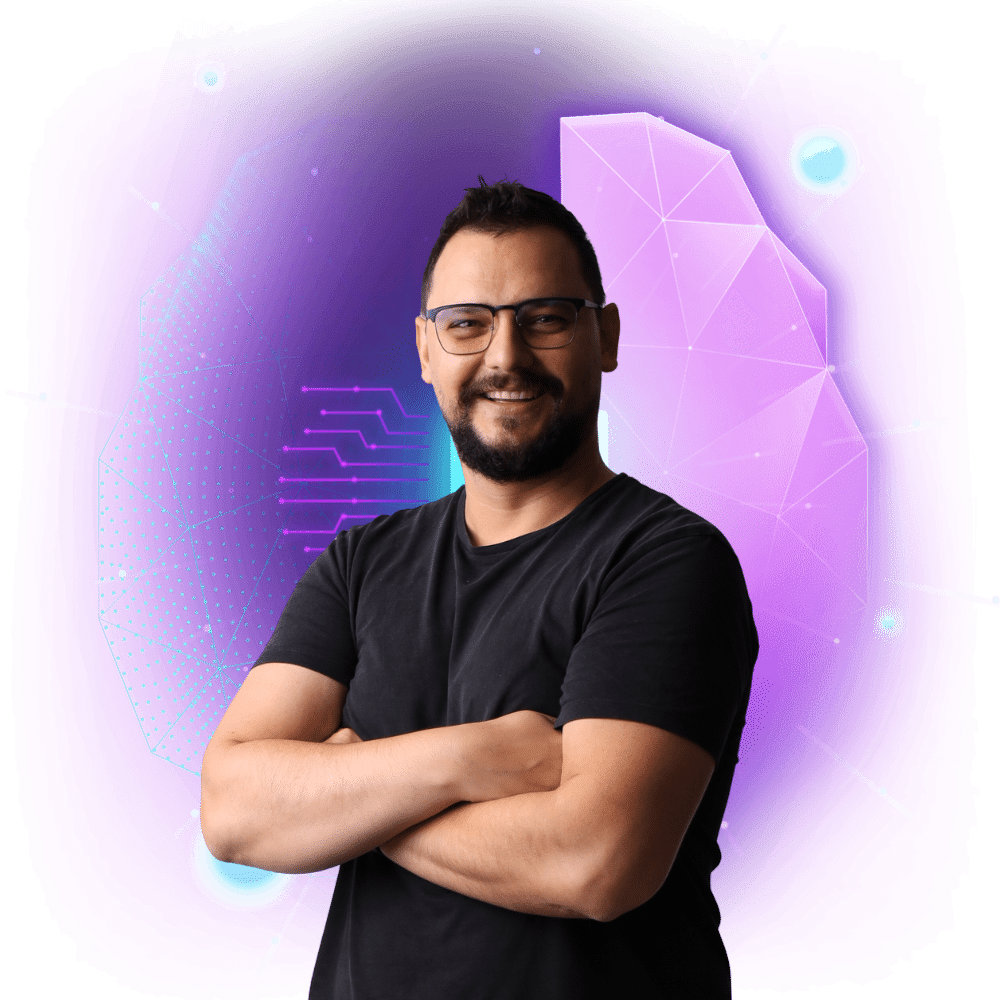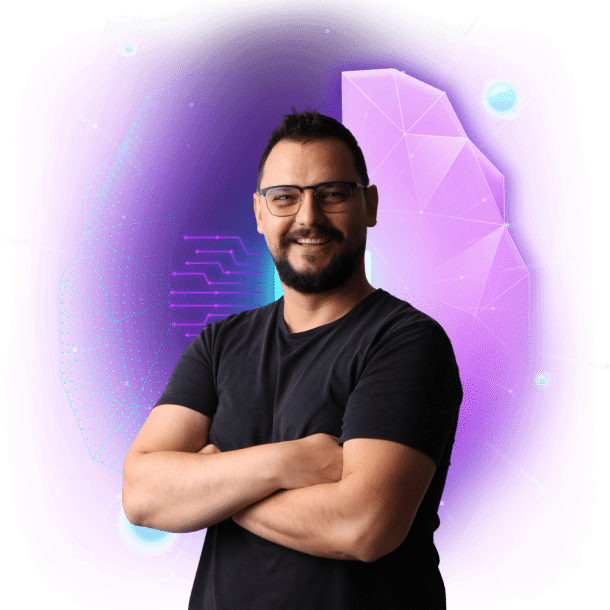Have you ever wondered how to get your website to show up on Google?
Well, you’re in the right place!
I’m here to walk you through a little something called Google Search Console indexing. It’s not as complicated as it sounds, trust me.
So, what’s this all about?
Google Search Console indexing is your golden ticket to getting your website noticed by Google.
Think of it like giving Google a map to your site’s treasure – your awesome content.
Whether you’re running a blog, a business site, or a creative portfolio, getting indexed means getting seen.
And who doesn’t want that?
In the next few paragraphs, I’ll break down how to use this nifty tool in easy-to-follow steps.
No tech wizardry is needed – just you, your website, and a dash of curiosity. Ready to dive in?
Let’s get your site the spotlight it deserves on Google!
Why Indexing Matters
First off, let’s talk about why indexing is important. Think of Google as a giant library and your website as a new book.
For people to find your book in this huge library, it needs to be on the shelves.
That’s what indexing is – it’s how Google puts your site on its shelves for people to find.
Recommended Reading
Google Indexing: Everything You Need to Know
Step 1: Set Up Your Google Search Console
Setting up the Google Search Console is your first step. If you don’t have an account, no sweat – it’s free and easy to create one.
Just go to the Google Search Console website, add your website, and follow the steps to prove you own it.
You’ll need to verify your site ownership through various methods provided by Google, such as uploading an HTML file, adding a meta tag, or using your Google Analytics account.
Step 2: Tell Google About Your Pages
Now, let’s tell Google about your pages.
In the Search Console, there’s this cool tool called ‘URL Inspection.’
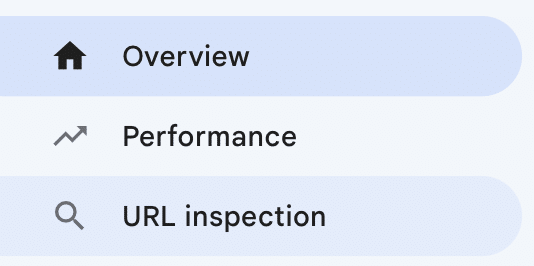
Here, you type in the web page you want Google to know about.
Google will check if the URL is already in their index or if there are any issues preventing it from being indexed.
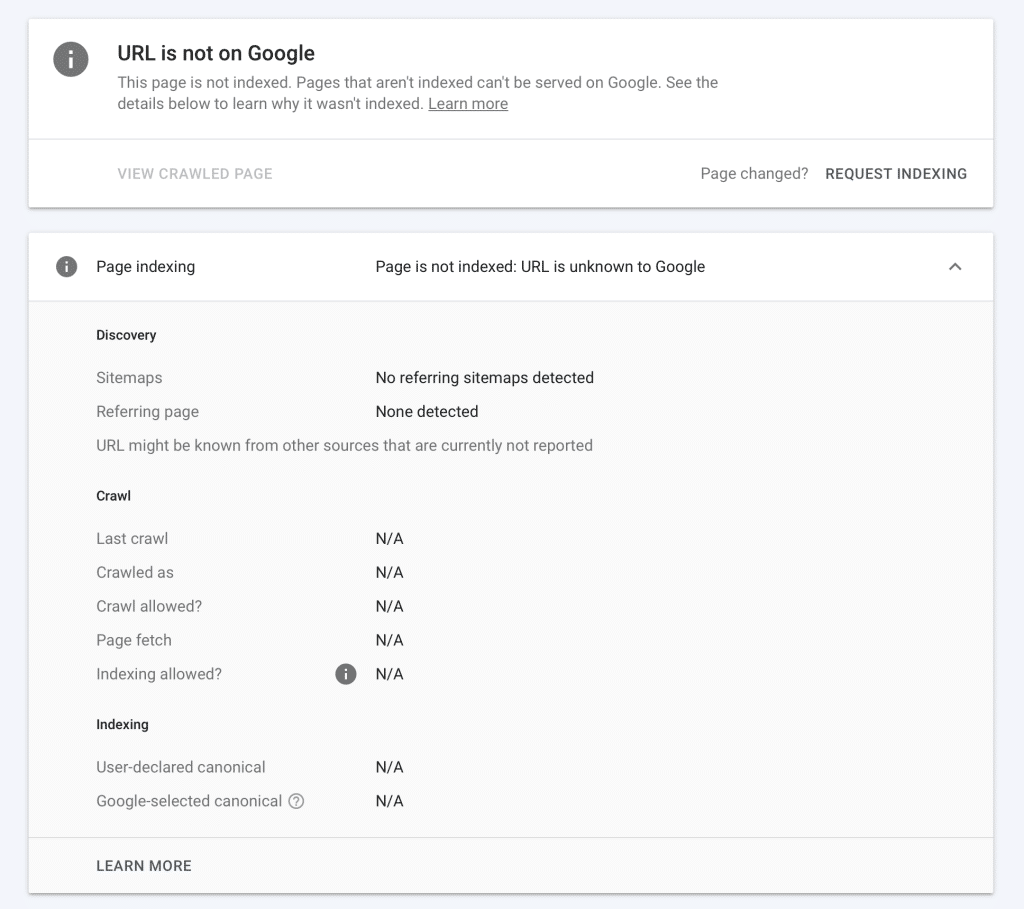
If not, you can ask Google to take a look by clicking “Request Indexing.” This action prompts Google to crawl and, if no issues are found, index your page.
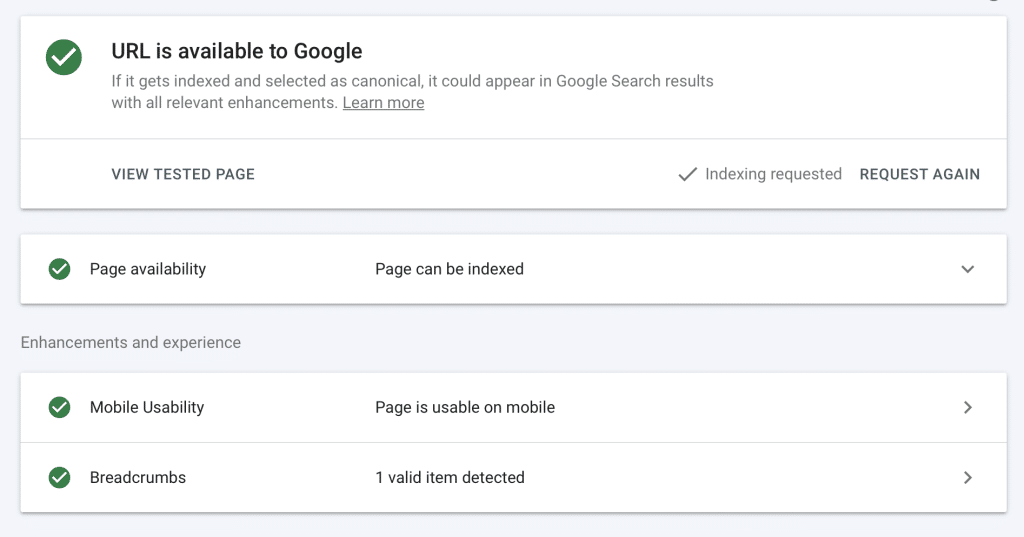
It’s like raising your hand and saying, “Hey Google, check this out!”
Step 3: Keep an Eye on Things
After you ask Google to index your page, stay updated.
The Search Console will tell you if Google had any trouble visiting your page.
Sometimes issues can stop Google from adding your page to its library. This could be because of duplicate content, a block in your robots.txt file, or something else.
If there’s a problem, fix it and tell Google to look again.
Wrapping Up
So, that’s pretty much it.
Using Google Search Console to get your site indexed isn’t too hard. It’s all about letting Google know about your pages and making sure there are no roadblocks.
Keep adding new stuff to your site and use the Console to guide Google to it.
This way, more people can find you online.
Good luck!