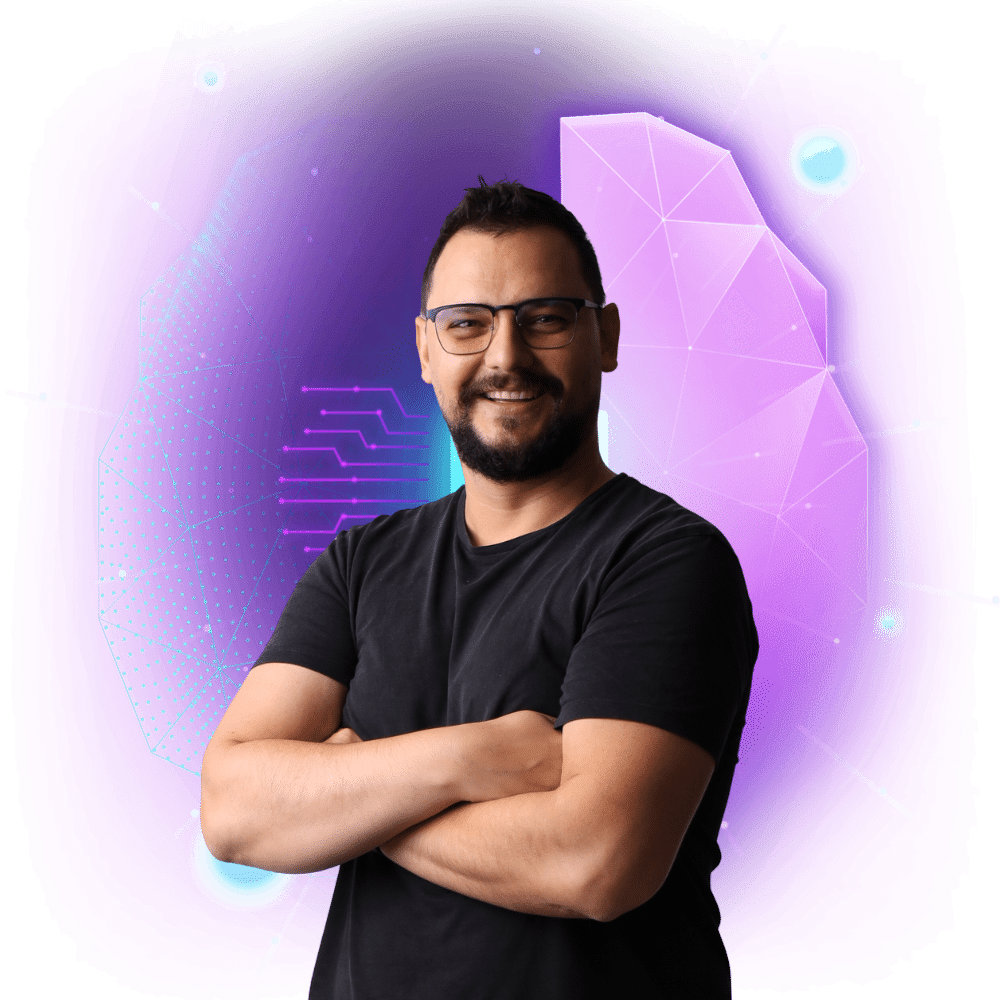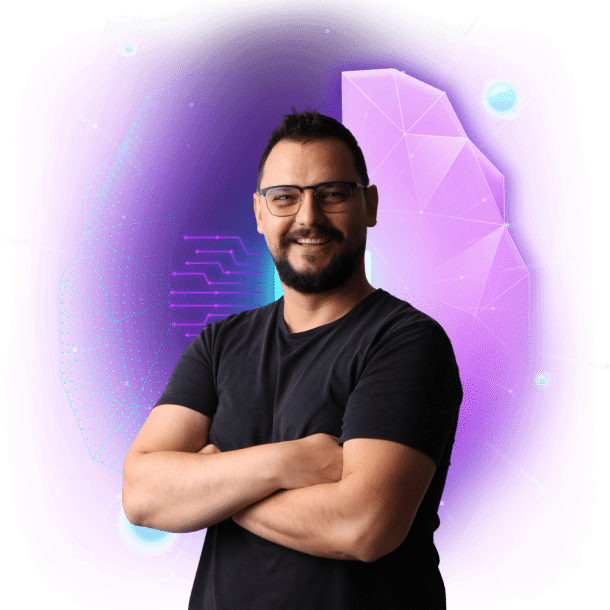Excessive caching with multiple plugins can conflict and slow down your WordPress site. Learn the balance between too little and too much to optimize performance.
Introduction to Caching
In the digital world, caching is akin to muscle memory, allowing websites to load with lightning speed by remembering previously loaded content.
It’s a critical component in website optimization, with various forms like browser caching for static assets, page caching for full-page snapshots, object caching for database queries, and CDN caching to serve content from global points of presence.
But beware, like a cake with too much flour, excessive caching can make your website performance crumble.
Common Caching Solutions for WordPress
WordPress’s versatility shines with its array of caching solutions. Leading the pack are plugins like W3 Total Cache, WP Super Cache, and WP Rocket, each designed to cater to different caching strategies.
They compress, minify, and serve cached content to your visitors.
However, the secret sauce to effective caching isn’t in the number of plugins you use, but in selecting one that’s comprehensive and aligns perfectly with your specific performance goals.
Remember, when it comes to caching plugins, it’s about choosing the best, not the most.
The Downfalls of Excessive Caching
The concept of ‘more is better’ doesn’t hold up in the world of caching. Just look at my spectacular fail with WP Rocket.
Excessive caching occurs when multiple caching plugins are running simultaneously, leading to a Gordian Knot of settings that can throttle your site’s performance.
This can manifest in various ways: from cached pages refusing to update with fresh content to conflicting settings that lead to dreaded error messages.
The irony? What’s meant to speed up your site could be the very thing weighing it down.
Real-Life Example
Imagine a WordPress dashboard cluttered with caching plugins.
It’s a story shared in online forums: a site owner aims for speed but ends up with a sluggish site.
Just look at this Cache Plugin collection 🙂
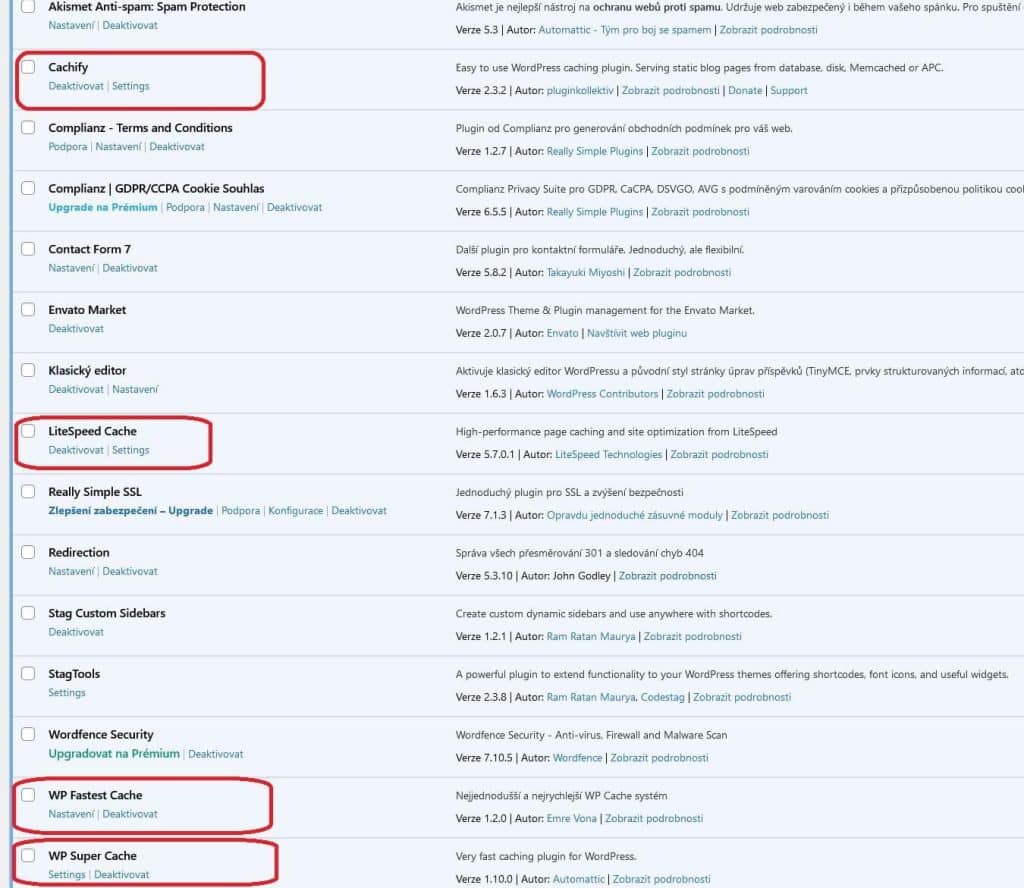
This anecdote serves as a cautionary tale of excessive caching, where the overlapping functions of different plugins muddy the waters, making even routine maintenance a herculean task.
It’s a classic case of too many cooks spoiling the broth, with plugins vying for control and none delivering the desired performance boost.
Best Practices for Avoiding Excessive Caching
A balanced caching approach is key.
Start by assessing your site’s needs. Then, choose a plugin that aligns with those needs without going overboard.
Configure wisely. More plugins don’t equal better performance; often, one well-configured plugin is sufficient.
Also, monitor performance to ensure the caching is beneficial.
To navigate the caching labyrinth, here’s a map of best practices:
6 Steps to properly cache a WordPress site
- Assess Your Site’s Needs: Pinpoint what your site demands in terms of caching.
- Select a Comprehensive Plugin: Find a single plugin that can handle all your caching needs efficiently.
- Configure for Your Context: Customize the settings of your chosen plugin to fit your site’s unique profile.
- Stay on the Update Train: Regularly update your caching plugin to leverage the latest improvements and security fixes.
- Monitor Performance Metrics: Use tools like Google PageSpeed Insights to measure the impact of your caching strategies.
- Have a Contingency Plan: Be ready to purge your cache or disable a plugin if things go awry.
Conclusion
Caching is a powerful tool when wielded with precision. Too much, and it can backfire, slowing down your WordPress site instead of speeding it up.
By adhering to these best practices, you’ll ensure that your caching strategy is not just about acceleration but also about achieving a harmonious balance that benefits both your site and its visitors.