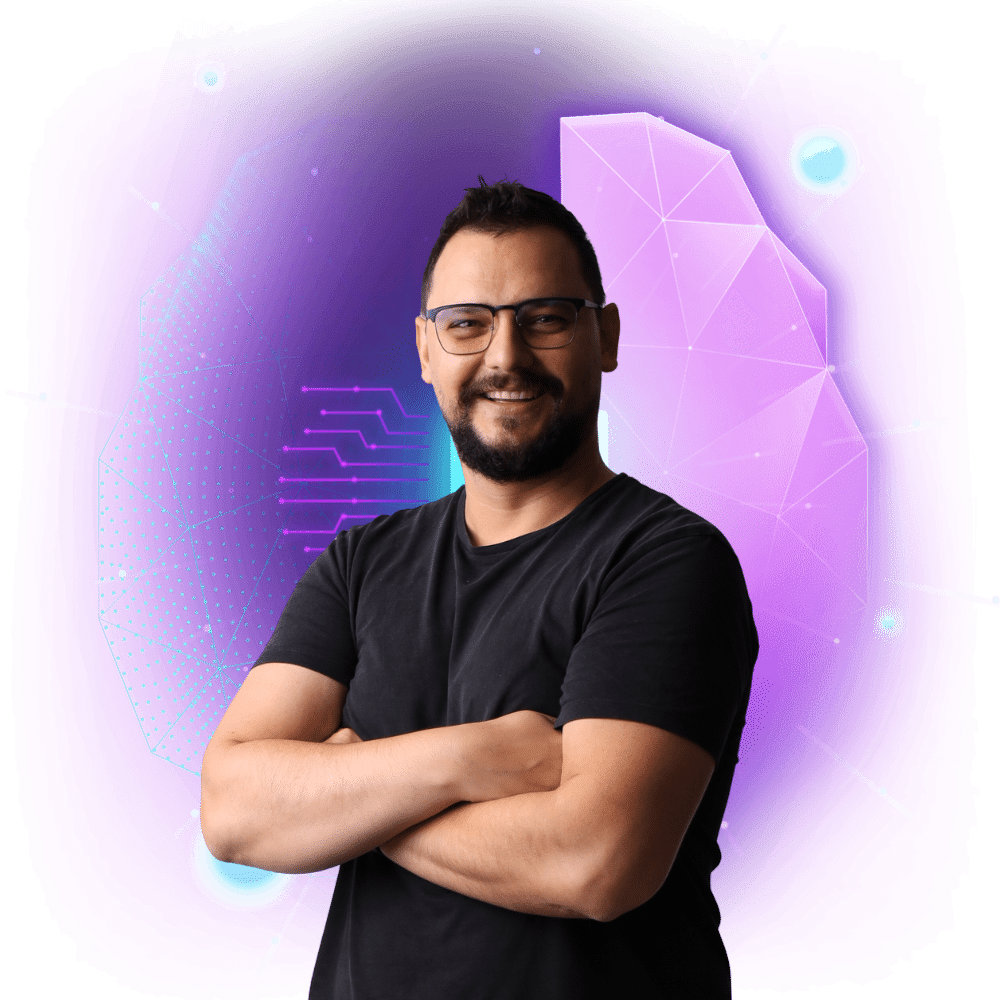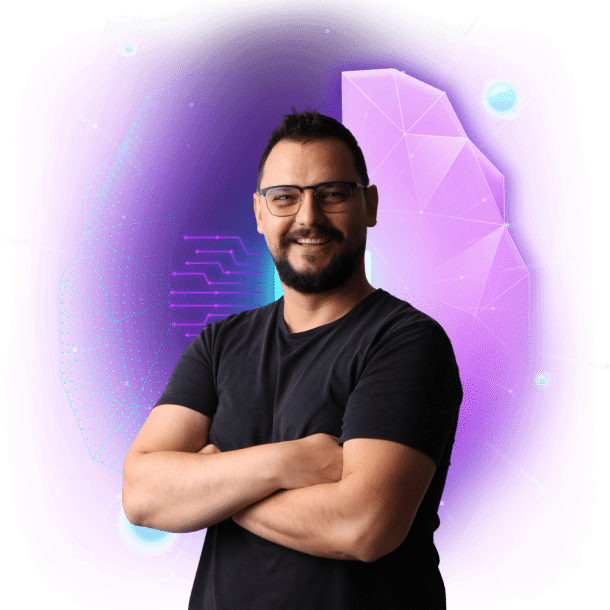Google indexing is the process by which Google adds new and updated web pages to its search index. This is the massive database of web pages that Google uses to generate search results.
When you search for something on Google, the search engine returns a list of results that are based on the content of its index.
The higher a page ranks in the index, the more likely it is to appear in search results.
For this reason, it is important to make sure that your website is properly indexed by Google.
This means that Googlebot, the web crawler that Google uses to index pages, must be able to find and access your pages.
There are a number of things you can do to improve your chances of being indexed by Google, including:
- Creating a sitemap and submitting it to Google Search Console
- Making sure your website is well-structured and easy to navigate
- Building backlinks to your website from other high-quality websites
In this article, we will take a closer look at everything you need to know about Google indexing, including how it works, what factors affect indexing, and how to optimize your website for indexing.
Let’s get started!
Why is Google indexing important?
Google indexing is important because it is how Google discovers new and updated web pages, and it is also how Google is able to generate accurate and up-to-date search results.
Without indexing, Google would not be able to provide users with the information they need.
How does Google indexing work?
Google indexing starts with Googlebot, a web crawler that visits websites and follows links to discover new pages.
It then analyzes the content of each page and stores it in the Google index.
Google also uses a variety of other signals, such as sitemaps and backlinks, to discover new pages to index.
The latest trends in Google indexing
Google is constantly improving its indexing technology. Here are some of the latest trends in Google indexing:
Google is using machine learning and artificial intelligence (AI) to improve the accuracy, efficiency, and quality of indexing.
For example, Google uses machine learning to:
- Identify and index new pages more quickly and accurately.
- Understand the context and meaning of content, even if it is complex or poorly written.
- Detect and filter out low-quality and spammy content.
- Adapt to new types of content and emerging technologies.
Google is also paying more attention to the quality of content when indexing pages.
This means that Google is looking for content that is:
- Well-written, informative, and engaging.
- Relevant to the search queries that users are typing.
- Unique and original.
- Authoritative and trustworthy.
Google is also improving its ability to index dynamic content.
Dynamic content is content that is generated on the fly, such as JavaScript-rendered pages and APIs.
Googlebot, the web crawler that Google uses to index pages, has difficulty crawling dynamic content.
However, Google is constantly working to improve Googlebot’s ability to index dynamic content.
This means that Google is now able to index more of the web than ever before.
Factors that affect Google indexing
There are a number of factors that can affect Google indexing, including:
- The quality of your content: Google prefers to index high-quality content that is relevant to users’ search queries.
- The structure of your website: A well-structured website makes it easier for Googlebot to crawl and index your pages.
- The number and quality of backlinks to your website: Backlinks from high-quality websites are a signal to Google that your website is authoritative and worth indexing.
- Your website’s technical configuration: Make sure that your website’s technical configuration is correct so that Googlebot can crawl and index your pages without any problems.
How to improve your Google indexing
There are a number of things you can do to improve your Google indexing, including:
- Create high-quality content that is relevant to your target audience.
- Improve the structure of your website by using clear and concise headings and subheadings.
- Build high-quality backlinks to your website.
- Make sure your website’s technical configuration is correct.
- Use a sitemap to submit your pages to Google.
- Request reindexing of your pages if necessary.
Troubleshooting Google indexing errors
If you are having problems with Google indexing, there are a number of things you can do to troubleshoot the issue:
- Use the Index Coverage report in Google Search Console to identify any indexing errors.
- Fix any indexing errors that you find.
- Request reindexing of your pages if necessary.
Advanced Google crawl topics
- Crawl budget optimization: Crawl budget is the amount of time and resources that Googlebot has to crawl your website. It is important to use your crawl budget strategically to ensure that Googlebot is crawling the most important pages on your website. You can do this by using a sitemap index, optimizing your robots.txt file, and using a crawl budget management tool.
- Crawling dynamic content: Dynamic content is content that is generated on the fly, such as JavaScript-rendered pages and APIs. Googlebot can have difficulty crawling dynamic content, so it is important to make it easier for Googlebot to do so. You can do this by using server-side rendering, pre-rendering, or providing Googlebot with instructions on how to crawl your dynamic content.
- Crawling large websites: Crawling large websites can be challenging for Googlebot. There are a few things you can do to make it easier for Googlebot to crawl your large website, such as using a sitemap index, using a crawl delay, and using a crawl budget management tool.
- Handling crawl errors at scale: If you have a large website, it is inevitable that you will have crawl errors. There are a few things you can do to handle crawl errors at scale, such as using a crawl error management tool and fixing the most critical crawl errors first.
Conclusion
Google indexing is an important part of the search engine ranking process. By following the tips in this article, you can improve your Google indexing and make it more likely that your website will appear in Google search results.
Best practices for optimizing your website for Google indexing
Here are some best practices for optimizing your website for Google indexing:
- Create high-quality content that is relevant to your target audience. Google wants to provide users with the best possible search results, so it prioritizes high-quality content. Make sure your content is well-written, informative, and engaging.
- Improve the structure of your website by using clear and concise headings and subheadings. This will help Googlebot understand the content of your pages and index them more accurately.
- Build high-quality backlinks to your website. Backlinks from high-quality websites are a signal to Google that your website is authoritative and worth indexing. You can build backlinks by creating great content that other people will want to link to, or by guest blogging on other websites in your industry.
- Make sure your website’s technical configuration is correct. This includes things like having a working robots.txt file, a sitemap, and a secure connection (HTTPS).
- Use a sitemap to submit your pages to Google. A sitemap is a list of all the pages on your website. Submitting your sitemap to Google will help Googlebot discover and index your pages more quickly.
- Request reindexing of your pages if necessary. If you have made changes to your website, or if you think that Google has not indexed your pages correctly, you can request reindexing.
Additional tips
Here are some additional tips for optimizing your website for Google indexing:
- Use relevant keywords throughout your website. This includes using keywords in your titles, headings, subheadings, and content. However, avoid keyword stuffing, which is the practice of cramming keywords into your content in a way that is unnatural or disruptive to the reader.
- Use images and videos on your website. Images and videos can make your content more engaging and informative, and they can also help Google understand the content of your pages. However, be sure to optimize your images and videos by using descriptive alt text and file names.
- Keep your website up-to-date. Google likes to see that websites are active and updated regularly. This means adding new content, updating existing content, and fixing any broken links.
- Monitor your website’s performance in Google Search Console. Google Search Console is a free tool that provides you with insights into how Google is crawling and indexing your website. You can use this information to identify any areas where you need to improve.
By following these best practices, you can help Googlebot crawl and index your website more efficiently, which can lead to improved search engine rankings and more traffic to your website.